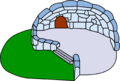Welcome to the Club Penguin Wiki! Log in or Create an account to join the community!
Igloo: Difference between revisions
imported>CK No edit summary |
imported>Callum Fawsitt Reverted edits by 213.46.29.138 (talk) to last revision by Quackerpingu |
||
| (21 intermediate revisions by 12 users not shown) | |||
| Line 3: | Line 3: | ||
{{Seeideas}} | {{Seeideas}} | ||
{{Tocright}} | {{Tocright}} | ||
[[Image:BasicIglooIcon.PNG|right|thumb|200px|The [[Basic Igloo]], which is also the default igloo.]] | |||
'''Igloos''' are the homes that [[penguin]]s can live in on [[Club Penguin]]. [[Members]] can customize this igloo and buy other igloos from the [[Furniture & Igloo Catalog]], but [[non-member]]s can have the [[Basic Igloo]] and a few basic items. The default flooring of most igloos is ice. | |||
[[ | ==Types of Igloos== | ||
''' | <gallery> | ||
File:BasicIglooIcon.PNG|[[Basic Igloo]] | |||
File:Candy Igloo (icon).png|[[Candy Igloo]] | |||
File:Deluxe Blue Igloo (icon).png|[[Deluxe Blue Igloo]] | |||
File:Deluxe Candy Igloo (icon).png|[[Big Candy Igloo]] | |||
File:Secret Stone Igloo (icon).png|[[Secret Stone Igloo]] | |||
File:Snow Igloo (icon).png|[[Snow Igloo]] | |||
File:Secret Deluxe Stone Igloo (icon).png|[[Secret Deluxe Stone Igloo]] | |||
File:Deluxe Snow Igloo (icon).png|[[Deluxe Snow Igloo]] | |||
File:BambooHutIcon.png|[[Bamboo Hut]] | |||
File:Log Cabin igloo icon ID 11.png|[[Log Cabin (igloo)|Log Cabin]] | |||
File:GymIcon.png|[[Gym]] | |||
File:Split Igloo icon.png|[[Split Level Igloo]] | |||
File:CandySplitLevelIcon.png|[[Candy Split Level Igloo]] | |||
File:Snow Globe icon.png|[[Snowglobe]] | |||
File:Ice Castle (icon).png|[[Ice Castle]] | |||
File:Splited Snow Igloo (icon).png|[[Split Level Snow Igloo]] | |||
File:FishBowlIglooIcon.png|[[Fish Bowl (igloo)|Fish Bowl]] | |||
File:Tent icon1.png|[[Tent]] | |||
File:Jack-O-LanterIglooIcon.png|[[Jack O' Lantern]] | |||
File:BackyardIgloo.png|[[Backyard Igloo]] | |||
File:PinkIcePalaceIcon.png|[[Pink Ice Palace]] | |||
File:ShipIglooIcon.png|[[Ship Igloo]] | |||
File:DojoIglooIcon.png|[[Dojo Igloo]] | |||
File:GingerbreadHouseIcon.png|[[Gingerbread House]] | |||
File:RestaurantIglooIcon.PNG|[[Restaurant Igloo]] | |||
File:TreeHouseIglooIcon.PNG|[[Tree House Igloo]] | |||
File:TheatreIglooIcon.png|[[Theatre Igloo]] | |||
File:CircusTentIcon.png|[[Circus Tent]] | |||
File:SnowyBackyardIglooIcon.png|[[Snowy Backyard Igloo]] | |||
File:CaveIglooIcon.png|[[Cave Igloo]] | |||
File:GreenCloverIgloo.png|[[Green Clover Igloo]] | |||
File:GreyIceCastleIcon.png|[[Grey Ice Castle]] | |||
File:CozyCottageIglooIcon.png|[[Cozy Cottage Igloo]] | |||
File:EstateIglooIcon.png|[[Estate Igloo]] | |||
File:InHalfIglooIcon.png|[[In Half Igloo]] | |||
File:ShadowyKeepIcon.PNG|[[Shadowy Keep]] | |||
File:DragonsLairIcon.png|[[Dragon's Lair]] | |||
File:MermaidCoveIcon.PNG|[[Mermaid Cove]] | |||
File:Whale'sMouthIcon.PNG|[[Whale's Mouth]] | |||
File:Trick-or-TreatIglooIcon.PNG|[[Trick-or-Treat Igloo]] | |||
File:DeluxeGingerbreadHouseIcon.png|[[Deluxe Gingerbread House]] | |||
File:DefaultLocationIcon.png|[[Default Location]] | |||
File:BeachLocationIcon.png|[[Beach Location]] | |||
File:ForestLocationIcon.png|[[Forest Location]] | |||
File:MountainLocationIcon.png|[[Mountain Location]] | |||
File:ShipwreckIglooIcon.png|[[Shipwreck Igloo]] | |||
File:WildlifeDenIglooIcon.PNG|[[Wildlife Den]] | |||
File:MedievalManorIcon.png|[[Medieval Manor]] | |||
File:WarehouseIcon.PNG|[[Warehouse]] | |||
File:PineappleIglooIcon.PNG|[[Pineapple Igloo]] | |||
File:CreepyCavernIcon.PNG|[[Creepy Cavern]] | |||
File:FrostBitePalaceIcon.PNG|[[Frost Bite Palace]] | |||
File:FreshBakedGingerbreadHouse.PNG|[[Fresh Baked Gingerbread House]] | |||
File:PenthouseIcon.PNG|[[Penthouse]] | |||
File:VIP PenthouseIcon.png|[[VIP Penthouse]] | |||
File:AgeofDinosaurs.PNG|[[Age of Dinosaurs]] | |||
File:PuffleTreeFortIcon.PNG|[[Puffle Tree Fort]] | |||
File:SecretBaseIcon.PNG|[[Secret Base]] | |||
File:DeathStarIglooIcon.PNG|[[Death Star Igloo]] | |||
File:BeachPartyIglooIcon.png|[[Beach Party Igloo]] | |||
File:GymnasiumIglooIglooIcon.PNG|[[Gymnasium Igloo]] | |||
File:MagicalHideoutIcon.PNG|[[Magical Hideout]] | |||
File:EerieCastleIglooIcon.PNG[[Eerie Castle]] | |||
File:SweetSwirlIglooIcon.PNG|[[Sweet Swirl Igloo]] | |||
File:TrainStationIgloo.PNG|[[Train Station Igloo]] | |||
File:MainEventIgloo.PNG|[[Main Event Igloo]] | |||
File:CPAirliner.PNG|[[CP Airliner]] | |||
File:PuffleTreeHouseIcon.PNG|[[Puffle Tree House]] | |||
File:DistantPlanetIcon.PNG|[[Distant Planet]] | |||
File:SpaceDomeIglooIcon.PNG|[[Space Dome Igloo]] | |||
File:SoccerPitchIcon.PNG|[[Soccer Pitch]] | |||
File:TourBusIglooIcon.PNG|[[Tour Bus Igloo]] | |||
File:IcePalaceIglooIcon.PNG|[[Ice Palace Igloo]] | |||
File:SharksGymIglooIcon.PNG|[[Sharks Gym]] | |||
File:SchoolhouseIglooIcon.PNG|[[Schoolhouse Igloo]] | |||
File:GhostlyCavernIglooIcon.PNG|[[Ghostly Cavern Igloo]] | |||
File:UnderseaIcon.PNG|[[Undersea]] | |||
File:Ezra'sHideoutIcon.PNG|[[Ezra's Hideout]] | |||
File:StarshipIglooIcon.PNG|[[Starship Igloo]] | |||
File:TalentShowStageIcon.PNG|[[Talent Show Stage]] | |||
File:BluePuffleTreeHouseIcon.PNG|[[Blue Puffle Tree House]] | |||
File:BlackPuffleTreeHouseIcon.PNG|[[Black Puffle Tree House]] | |||
File:BrownPuffleTreeHouseIcon.PNG|[[Brown Puffle Tree House]] | |||
File:GoldPuffleTreeHouseIcon.PNG|[[Gold Puffle Tree House]] | |||
File:GreenPuffleTreeHouseIcon.PNG|[[Green Puffle Tree House]] | |||
File:OrangePuffleTreeHouseIcon.PNG|[[Orange Puffle Tree House]] | |||
File:PinkPuffleTreeHouseIcon.PNG|[[Pink Puffle Tree House]] | |||
File:PurplePuffleTreeHouseIcon.PNG|[[Purple Puffle Tree House]] | |||
File:RainbowPuffleTreeHouseIcon.PNG|[[Rainbow Puffle Tree House]] | |||
File:RedPuffleTreeHouseIcon.PNG|[[Red Puffle Tree House]] | |||
File:WhitePuffleTreeHouseIcon.PNG|[[White Puffle Tree House]] | |||
File:YellowPuffleTreeHouseIcon.PNG|[[Yellow Puffle Tree House]] | |||
File:SpringPalaceIglooIcon.PNG|[[Spring Palace Igloo]] | |||
File:StageIglooIcon.PNG|[[Stage Igloo]] | |||
</gallery> | |||
==Important Dates== | |||
'''September 12, 2005''' - The appearance of all igloos are upgraded from the Penguin Chat Igloo to the Basic Igloo. | |||
'''November 1, 2005''' - [[Club Penguin]] gave [[Non-Members|non-members]] the privilege to have igloos. | |||
'''November 22, 2005''' - The [[Igloo Upgrades|Igloo Upgrades catalog]] was released, allowing members to upgrade their igloos. | |||
'''May 19, 2006''' - Penguins were able to add music to their igloos for the first time. | |||
'''July 14, 2008''' - A new [[Igloo Locations|background]] was added to igloos. | |||
'''May 28, 2009''' - Along with the update of cards on [[Card-Jitsu]], [[Moderator|The Club Penguin Team]] started using a new background for igloos. | |||
The | |||
'''August 27, 2011''' - Players are able to save their igloos in an inventory. | |||
'''July 26, 2012''' - Igloos got a major update. You can now save up to 3 igloo designs, keep flooring in your inventory, and remove your igloo so you have just the background. [[Igloo Locations]] were also added, allowing for different backgrounds. | |||
'''August 29, 2013''' - Players can now edit their igloo on the [[Club Penguin app]]. | |||
'''January 23, 2014''' - Igloo Backyards are released. | |||
[[pt:Iglu]] | [[pt:Iglu]] | ||
Latest revision as of 18:01, 9 November 2018
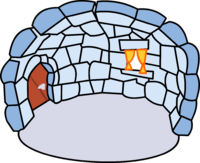
Igloos are the homes that penguins can live in on Club Penguin. Members can customize this igloo and buy other igloos from the Furniture & Igloo Catalog, but non-members can have the Basic Igloo and a few basic items. The default flooring of most igloos is ice.
Types of Igloos
Important Dates
September 12, 2005 - The appearance of all igloos are upgraded from the Penguin Chat Igloo to the Basic Igloo.
November 1, 2005 - Club Penguin gave non-members the privilege to have igloos.
November 22, 2005 - The Igloo Upgrades catalog was released, allowing members to upgrade their igloos.
May 19, 2006 - Penguins were able to add music to their igloos for the first time.
July 14, 2008 - A new background was added to igloos.
May 28, 2009 - Along with the update of cards on Card-Jitsu, The Club Penguin Team started using a new background for igloos.
August 27, 2011 - Players are able to save their igloos in an inventory.
July 26, 2012 - Igloos got a major update. You can now save up to 3 igloo designs, keep flooring in your inventory, and remove your igloo so you have just the background. Igloo Locations were also added, allowing for different backgrounds.
August 29, 2013 - Players can now edit their igloo on the Club Penguin app.
January 23, 2014 - Igloo Backyards are released.