Welcome to the Club Penguin Wiki! Log in or Create an account to join the community!
User talk:TheBroMaster
Welcome to my talk page!
Puffle Launch crab
That article is very bad, just to let you know. --Fluffy78870 ![]() 19:01, 25 June 2011 (UTC)
19:01, 25 June 2011 (UTC)
Articles
Hi, I'm noticing that you have been creating articles on the wiki, but I just would like to inform you that we don't need articles on every single feature in Club Penguin. "Puffle Launch crab" could be in the crab article, in a section (that's what sections are for).
If you're wondering who I am, I am one of the five wiki admins and a staff member for the network. Don't hesitate to ask me if you have any questions! Happy editing! --![]() LordMaster96<staff /> 19:33, 25 June 2011 (UTC)
LordMaster96<staff /> 19:33, 25 June 2011 (UTC)
Reply (#800)
To take screenshots on your computer, there is the "Print Screen" button, or "PrtSc". Some newer computers have a snipping tool, which you can also use. If you choose to use the Print Screen tool, you go to MS Paint or some other editing software, then you paste it (ctrl+v). And from there you can edit it, save it, cop it, whatever you want!
If your computer has a "Fn" button like mine, you may need to hold it down before pressing the print screen button. Hope this helps --![]() LordMaster96 <staff /> 16:53, 26 July 2011 (UTC)
LordMaster96 <staff /> 16:53, 26 July 2011 (UTC)
Reply
Hi Broseph. I saw your message to LM, and I figured that I would answer it for you. I noticed that you already put your Player Card on the wiki, so you might have already figured it out. After you take the screenshot, go to MS Paint, or whatever paint system you have, and press Ctrl and V at the same time. All you have to do after that is get the section you want, save it under a PNG File, and upload it on the wiki. Hope this helps. BTW, if you need help with anything, i'm almost always around. Cp kid Let's go shoppin' ! 13:44, 28 July 2011 (UTC)
Reply (#803)
Ok. Once you've got your image ready, upload it here. When you've done that, take the file name, and put it where you want like this (I will use the wiki's logo as an example):
[[File:Wiki.png]]
and it will show up like this:
But if you think it's too big, you can add e.g. |50px to it. And if you want it in a thumbnail, then put |thumb and if you want it on the left side or on the right side, |left or |right.
ex. [[File:Wiki.png|45px|thumb|left]] which will show up as the image on the left

If you're planning to do it in a gallery, you just add the file name and the caption:
<gallery>
File:Wiki.png|Wiki logo
</gallery>
and it will turn out like this:
-
Wiki logo
Hope it helps. --![]() LordMaster96 <staff /> 15:49, 28 July 2011 (UTC)
LordMaster96 <staff /> 15:49, 28 July 2011 (UTC)
Reply (#808)
They can either type User talk:Broseph16 in the search box, or they can go to their userpage and click the "Discussion" tab at the top. --![]() LordMaster96 <staff /> 19:05, 1 August 2011 (UTC)
LordMaster96 <staff /> 19:05, 1 August 2011 (UTC)
Reply (#820)
Sorry. I don't know what Club Penguin's stamp files are. I think the only blogger who knows is Trainman1405, but since he lists them as exclusives, I doubt he'll share the link to anyone. --![]() LordMaster96 <staff /> 01:01, 9 August 2011 (UTC)
LordMaster96 <staff /> 01:01, 9 August 2011 (UTC)
Reply (#821)
It was vandalism. You can help combat future vandalism by using the undo tool. --LordMaster96 21:35, 11 August 2011 (UTC)
Blogroll
Added your blog to the blogroll. --LordMaster96 02:23, 15 August 2011 (UTC)
Reply #834
Not sure. Brookelas might. I just fired him from my blog. --LordMaster96 22:09, 23 August 2011 (UTC)
Reply #836
I cannot reveal this info on your talk page. If you want to know, go on IRC and ask him (when he's on). He can be found on the CPW channel (see previous link), on my channel or on the Club Penguin Shops Wiki channel. --LordMaster96 22:55, 23 August 2011 (UTC)
...
Haven't you read the message? Sorry, no more agents. Or missions, for that matter. I might continue them on the CPSW though. --Chill57181 Talk to me Master of the pencil 23:15, 23 August 2011 (UTC)
RE:
Yeah, I am interested!
Brookelas Talk! 03:23, 24 August 2011 (UTC)
RE:
Wait, can we meet om IRC today? That way I don't have to post it? If not, I will give it to you. No, I am not expecting to be paid. Are you going to? Why did you ask?
Brookelas Talk! 14:10, 24 August 2011 (UTC)
IRC
Need to talk to you, come on IRC
IRC
Can u come on IRC?
-- Brookelas Mastered the EL EM ENTS! 22:55, 24 August 2011 (UTC)
A few updates
Here are some stuff I need to say:
- I cannot attend the party. Sorry =(
- Making a new header that will be up in about 2 or 3 days. It will have your official uniform on. Also, is the rename fine?
- Might cancel my membership in October. (I will still blog, and I will use SWF files for member rooms)
-- Brookelas Mastered the EL EM ENTS! 14:50, 28 August 2011 (UTC)
RE:
Didn't I say Lucas9147 couldn't come? Sorry - we couldn't do to family emergancy. Also, do you want me to start planning the next one?
-- Brookelas Mastered the EL EM ENTS! 02:17, 29 August 2011 (UTC)
Reply #842
- To log off IRC, simply exit the page (yes it'll ask if you if you want to disconnect if you're using Webchat, just say yes).
- Nope. I don't know of anyone else who's probably interested in working for another blog at the moment.
--LordMaster96 01:06, 30 August 2011 (UTC)
Party!
Go here to find about my 1-year party!
Jammasterd CP 03:13, 4 September 2011 (UTC)
Thanks
Thanks for signing up. Today might be the day :(
Jammasterd CP 15:56, 4 September 2011 (UTC)
RE:
No, nothing is wrong. It is just that I have been VERY busy lately. I started a new school, so I am getting used to it. But I should be fully active again in a few days. Is that OK? Just a week of a break of blogging. Tell you what. I will make a video for you on catalog cheats, but could you post? Thanks!
-- Brookelas Mastered the EL EM ENTS! 15:38, 10 September 2011 (UTC)
RE:
OK! I will send them to you tommorow morning by 10:30 AM EST!
-- Brookelas Mastered the EL EM ENTS! 03:38, 11 September 2011 (UTC)
Lazy
Hey! I will be on IRC tommorow morning before the party (Approx 11:00 AM EST on #NotSoEPFWiki). If noone comes, I will not come either. But I have MORE ideas for Halloween!
Reply #856
It can only be made by the new interface (which should be white looking). Once you're there just do what you'd usually do to make a new page, except there'll be options, including a URL. --LordMaster96 16:52, 17 September 2011 (UTC)
Reply #858
No. He's just unlisted. --LordMaster96 21:17, 17 September 2011 (UTC)
Blog
The example:
<div class="widget-content"> <center> <a href="http://lordmaster96.blogspot.com/"> <img src="http://1.bp.blogspot.com/--EOeEDP8zJQ/TriuQCwuVGI/AAAAAAAAA0U/g_IM1_uXgtE/HomeButton.PNG" /> </a> </center> </div>
In the example: <a href="http://lordmaster96.blogspot.com/"> is the page the image links to. <img src="http://1.bp.blogspot.com/--EOeEDP8zJQ/TriuQCwuVGI/AAAAAAAAA0U/g_IM1_uXgtE/HomeButton.PNG" /> is the image source. If you're not sure, just check out the URL.
To add more , just add more <a href> and <img src> statements. Don't add more <div> tags. Example 2:
<div class="widget-content"> <center> <a href="http://lordmaster96.blogspot.com/"> <img src="http://1.bp.blogspot.com/--EOeEDP8zJQ/TriuQCwuVGI/AAAAAAAAA0U/g_IM1_uXgtE/HomeButton.PNG" /> </a> <a href="http://lordmaster96.blogspot.com/p/guides.html"> <img src="http://4.bp.blogspot.com/-BpUf4dDVizo/TrixoZ0697I/AAAAAAAAA0c/0594kdg_rCU/GuidesButton.PNG" /> </a> </center> </div>
--LordMaster96 23:52, 25 December 2011 (UTC)
Thanks :P --Unknown4|Talk 02:13, 17 February 2012 (UTC)
Come on IRC
please? Andrew (It is he who makes the butter fly) 18:40, 17 February 2012 (UTC)
- moving TW to yoshi Andrew (It is he who makes the butter fly) 21:47, 17 February 2012 (UTC)
Council Meeting
Signature Policy
Please review the signature policy and then change your signature. --LordMaster96 [CPW Admin • Staff] 02:55, 23 February 2012 (UTC)
irc please?
Andrew (It is he who makes the butter fly) 06:24, 3 March 2012 (UTC)
Happy St. Patrick's Day

|
LordMaster96 hopes you have a lucky St. Patrick's Day! |
--![]() LordMaster96 Messages 18:31, 17 March 2012 (UTC)
LordMaster96 Messages 18:31, 17 March 2012 (UTC)
RE:Hey LM?
The accounts policy doesn't prevent them from doing so. They're allowed to have a max of two accounts, but no more. --![]() LordMaster96 Messages 01:52, 22 March 2012 (UTC)
LordMaster96 Messages 01:52, 22 March 2012 (UTC)
RE:Update policy?
There's no problem with the current one. I'm not going to change it. --![]() LordMaster96 Messages 23:44, 29 March 2012 (UTC)
LordMaster96 Messages 23:44, 29 March 2012 (UTC)
RE:
No, I think the administration is just fine the way it is right now. It's just a personal decision to leave. I'm turning 16 next month and spending too much time on the computer. It was just a matter of time for me to leave, and so I will now. I really need to get on with life. --LordMaster96 (FriedRice) 22:44, 10 April 2012 (UTC)
awww cmon man why u think i need 2 get band i tought we were friends???? :( why man why u gotta do this to me man cmon
IRC?
--Brook
Happy Canada Day

|
Error504 wishes you a happy Canada Day! |
--![]()
![]() Error504 06:06, 1 July 2012 (UTC)
Error504 06:06, 1 July 2012 (UTC)
Summer Bash: You're Invited!

Re:
Hello,
I added a higher quality image for this File:Kite.png. I assume this is the best quality you would find.
If you needed any other help, feel free to tell me.
Thank you, Wolfgang (Talk) (Blog) 05:58, 4 September 2012 (UTC)
Custom Penguin Request
Hello,
Here's is your custom penguin:
I hope you like it :)
Thank you, Wolfgang (Talk) (Blog) 18:50, 4 September 2012 (UTC)
Hi Bro
BTW, the one you said about the sockpuppet? Here, is why:
"You are limited to a maximum of 2 accounts per user."
DUH!
Yuri102212 Talk Edits 01:33, 15 September 2012 (UTC)
Colors
Who says you shouldn't use colors?? That's not cool of you. <large>GIVE ME A GOOD REASON WHY I SHOULDN'T USE COLORS, THANKS.</large> --RainbowDash (talk) 16:49, 24 September 2012 (UTC)
RE: Special Text
Borders eh? They're not too difficult. I think I can explain in text. If you want visuals, just let me know. And you use GIMP right? Because that's what I use and I can only explain it for that program.
- Type in your ordinary text and position it to where you want it.
- In the tab where the text font, size, color and other options are, click on Path to Text (can only see this when Type Tool is in use)
- Create a new layer
- Move the layer so that it's underneath the layer of the text.
- Editing the new layer, go to Select in the menu options and choose From Path
- Go to Select and choose grow.
- Enlarge it by npx (how big you want the border to be)
- Then choose a color from the paint bucket tool and fill it in.
That should be all the steps. If I left out something just let me know. --![]() LordMaster96 18:37, 10 November 2012 (UTC)
LordMaster96 18:37, 10 November 2012 (UTC)
Chat stuff
You know the drill ;) --Chill57181 Talk to me Master of the pencil Come to my party! 20:52, 29 November 2012 (UTC)
RE:Editinterface
Just MediaWiki pages. --![]() LordMaster96 20:54, 24 December 2012 (UTC)
LordMaster96 20:54, 24 December 2012 (UTC)
Merry Christmas!
Hey TheBroMaster. I hope you have a Merry Christmas and a happy new year!

| LordMaster96 wishes you a merry Christmas! |

|
LordMaster96 wishes you a happy new year! |
--![]() LordMaster96 05:25, 25 December 2012 (UTC)
LordMaster96 05:25, 25 December 2012 (UTC)
Happy Holidays!
Whether you are celebrating Christmas or not, HAPPY HOLIDAYS! :)

--Dps04talk | Mall 05:42, 25 December 2012 (UTC)
Happy Holidays!
Hey TheBroMaster! I wish you happy holidays, and a very merry new year! :)

| Snowstormer wishes you a merry Christmas! |

|
Snowstormer wishes you a happy new year! |
--Proud to be Estonian! $ṇỗẘ$ŧᴼՐṃȩř <-- This signature has an error with encoding. 11:07, 25 December 2012 (UTC)
Merry Christmas
| Nando144 wishes you a merry Christmas! |
Nando144 Merry Christmas... And a Happy New Year! 11:25, 25 December 2012 (UTC)
Happy New Year

|
Nando144 wishes you a happy new year! |
Nando144 Merry Christmas... And a Happy New Year! 01:00, 1 January 2013 (UTC)
---
You said your logo submission is the best while uploading, but it has only 2 puffles while mine has 14!
![]() . My userpage. Quack to me!
. My userpage. Quack to me! ![]() File:Estonia.gif Quack quack quack quack quack quack quack quack! Enjoy your plans, Herbert, until i spoil your plans, Herbert!
File:Estonia.gif Quack quack quack quack quack quack quack quack! Enjoy your plans, Herbert, until i spoil your plans, Herbert!
16:27, 7 March 2013 (UTC)
---
I made the signature smaller.
08:55, 14 March 2013 (UTC)
Happy Easter :D
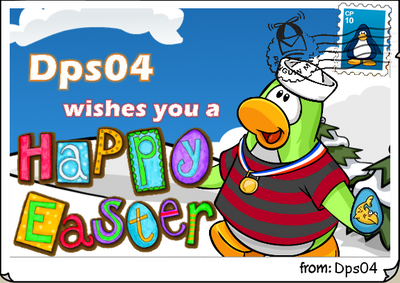
--Dps04talk | Mall 16:56, 30 March 2013 (UTC)
Favicon
Hello,
If you cannot shrink the favicon, go to http://fevicon-generator.org.
Thanks!


