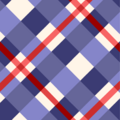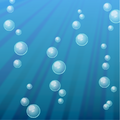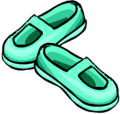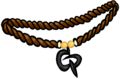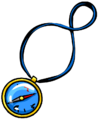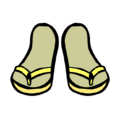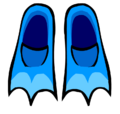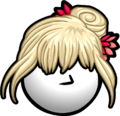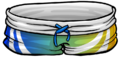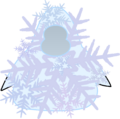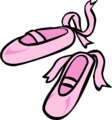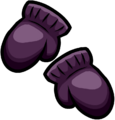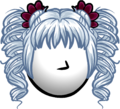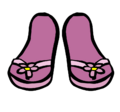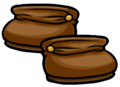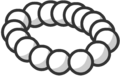Welcome to the Club Penguin Wiki! Log in or Create an account to join the community!
February 2012 Penguin Style: Difference between revisions
Jump to navigation
Jump to search
imported>Wboys14 No edit summary |
imported>LisuredBot new catalogue layout |
||
| Line 3: | Line 3: | ||
<center>The February 2012 ''[[Penguin Style]]'' was released on February 1, 2012 and it was available until February 29, 2012.</center> | <center>The February 2012 ''[[Penguin Style]]'' was released on February 1, 2012 and it was available until February 29, 2012.</center> | ||
__NOTOC__ | __NOTOC__ | ||
==Cover== | |||
== Cover == | |||
[[File:Feb12Clothing.PNG|center|250px]] | [[File:Feb12Clothing.PNG|center|250px]] | ||
==Items== | |||
< | == Items == | ||
=== Colors === | |||
<gallery widths="60" heights="60"> | |||
File:Black.png|[[Black]] | File:Black.png|[[Black]] | ||
File:Blue inventory.PNG|[[Blue]] | File:Blue inventory.PNG|[[Blue]] | ||
| Line 25: | Line 25: | ||
File:Aqua2.PNG|[[Aqua]] | File:Aqua2.PNG|[[Aqua]] | ||
</gallery> | </gallery> | ||
=== Backgrounds === | |||
<gallery> | <gallery> | ||
File:FashionShow.PNG|[[Fashion Show background|Fashion Show]] | File:FashionShow.PNG|[[Fashion Show background|Fashion Show]] | ||
| Line 40: | Line 37: | ||
File:Beach Background.PNG|[[Beach Background]] | File:Beach Background.PNG|[[Beach Background]] | ||
</gallery> | </gallery> | ||
=== New Arrivals === | |||
<gallery> | <gallery> | ||
File:TheStriking.PNG|[[The Striking]] | File:TheStriking.PNG|[[The Striking]] | ||
| Line 84: | Line 78: | ||
File:Mop2.png|[[Mop and Bucket]]<br>''"Penguins at Work" item'' | File:Mop2.png|[[Mop and Bucket]]<br>''"Penguins at Work" item'' | ||
</gallery> | </gallery> | ||
=== "Create Your Hoodie!" items === | |||
<gallery> | <gallery> | ||
File:Clothing4495.PNG|[[Custom Hoodie|Black Hoodie with white dots]] | File:Clothing4495.PNG|[[Custom Hoodie|Black Hoodie with white dots]] | ||
| Line 118: | Line 109: | ||
File:BlueVikingHelmet.png|[[Blue Viking Helmet]]<br>'''Secret item''' | File:BlueVikingHelmet.png|[[Blue Viking Helmet]]<br>'''Secret item''' | ||
</gallery> | </gallery> | ||
=== January 2012 clothing === | |||
<gallery> | <gallery> | ||
File:Side Swept.png|[[The Side Swept]] | File:Side Swept.png|[[The Side Swept]] | ||
| Line 158: | Line 146: | ||
File:GreenFlippers.png|[[Green Flippers]]<br>'''Secret item''' | File:GreenFlippers.png|[[Green Flippers]]<br>'''Secret item''' | ||
</gallery> | </gallery> | ||
=== December 2011 clothing === | |||
<gallery> | <gallery> | ||
File:Tree with hole.PNG|[[Tree Costume]]<br>'''Secret item''' | File:Tree with hole.PNG|[[Tree Costume]]<br>'''Secret item''' | ||
| Line 201: | Line 186: | ||
File:KindofaBigTealCoat.PNG|[[Kind of a Big Teal Coat]] | File:KindofaBigTealCoat.PNG|[[Kind of a Big Teal Coat]] | ||
</gallery> | </gallery> | ||
=== Clearance === | |||
<gallery> | <gallery> | ||
File:TheFireFlicker.PNG|[[The Fire Flicker]] | File:TheFireFlicker.PNG|[[The Fire Flicker]] | ||
| Line 239: | Line 221: | ||
File:Snowman Background.png|[[Snowman Background]] | File:Snowman Background.png|[[Snowman Background]] | ||
</gallery> | </gallery> | ||
=== Flags === | |||
< | <gallery widths="60" heights="60"> | ||
File:Argentina flag.png|[[Argentina flag|Argentina]] | File:Argentina flag.png|[[Argentina flag|Argentina]] | ||
File:Australia.png|[[Australia flag|Australia]] | File:Australia.png|[[Australia flag|Australia]] | ||
| Line 296: | Line 275: | ||
File:VenezuelaFlag.png|[[Venezuela flag|Venezuela]] | File:VenezuelaFlag.png|[[Venezuela flag|Venezuela]] | ||
</gallery> | </gallery> | ||
==Secret items== | == Secret items == | ||
===New Arrivals=== | === New Arrivals === | ||
*click the aqua penguin's beak | * click the aqua penguin's beak → [[White Feather Boa]] | ||
*Click the tip of the tree on the far right | * Click the tip of the tree on the far right → [[Silver Star Necklace]] | ||
*Click the beak of the pink penguin's playercard | * Click the beak of the pink penguin's playercard → [[Brown Shoes]] | ||
=== Create Your Hoodie! === | |||
* Click the paintbrush that the penguin is holding → [[Viking Helmet]] | |||
:* Repeat the steps to get the Viking Helmet 3 times (so you'll find the Blue Viking Helmet on the fourth time) → [[Blue Viking Helmet]] | |||
=== January 2012 clothing === | |||
* Click the seashell → [[Divers Helmet]], [[Divers Suit]] and [[Green Flippers]] | |||
* Click the right feet of the second lime green penguin's playercard → [[Blue Flippers|Blue]] and [[Pink Flippers]] | |||
* Click the tip of the tree next to the second lime green penguin → [[Blue Snorkel|Blue]] and [[Pink Snorkel]] | |||
=== December 2012 clothing === | |||
* Click the second ornament from the tree → [[Tree Costume]] | |||
* Click the second festive sock→ [[Reindeer Head]] and [[Reindeer Costume]] | |||
* Click the ''Snowflake Costume'' penguin's foot → [[Tundra Board]] | |||
* Click the first square → [[Big Bad Wool Hooves]] | |||
* Click the second circle → [[Wool Socks]] | |||
=== Clearance items === | |||
* Click the flower above ''The Water Ripple'' → [[Pink Flower Sandals]] | |||
* Click on the blue penguin's flipper → [[Brown Leather Cuffs]] | |||
* Click on the dark green penguin's flipper → [[Puffle Raincoat]] and [[Yellow Rubber Boots]] | |||
* Click the second tree's tip → [[The Sidewinder]], [[White Diva Sunglasses]], [[Pearl Necklace]], [[Pink Hoodie]] and [[Pink Checkered Shoes]] | |||
* Click the third tree's tip -→ [[The Bad Hair Day]], [[Mint Condition Coat]] and [[Lumberjack Boots]] | |||
== | == SWF == | ||
* | * [[archives:Media:PenguinStyleFeb2012.swf|February 2012 Penguin Style catalog]] | ||
: | |||
{{Penguin Style}} | {{Penguin Style}} | ||
Revision as of 23:43, 15 August 2015
| Archived This article is about something that was for a period of time, or is no longer, in Club Penguin. |
← January 2012 Penguin Style | February 2012 Penguin Style | March 2012 Penguin Style →
Cover
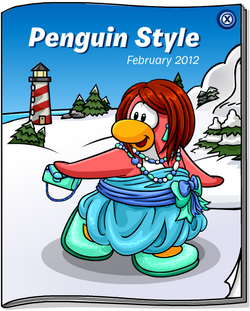
Items
Colors
Backgrounds
New Arrivals
-
White Feather Boa
Secret item -
Brown Shoes
Secret item -
Silver Star Necklace
Secret item -
Mop and Bucket
"Penguins at Work" item
"Create Your Hoodie!" items
-
Viking Helmet
Secret item -
Blue Viking Helmet
Secret item
January 2012 clothing
-
Blue Flippers
Secret item -
Pink Flippers
Secret item -
Blue Snorkel
Secret item -
Pink Snorkel
Secret item -
Divers Helmet
Secret item -
Divers Suit
Secret item -
Green Flippers
Secret item
December 2011 clothing
-
Tree Costume
Secret item -
Reindeer Head
Secret item -
Reindeer Costume
Secret item -
Tundra Board
Secret item -
Big Bad Wool Hooves
Secret item -
Wool Socks
Secret item
Clearance
-
Pink Flower Sandals
Secret item -
Brown Leather Cuffs
Secret item -
Sunburst Sandals
Secret item -
The Side Swirl
Secret item -
The Sidewinder
Secret item -
White Diva Sunglasses
Secret item -
Pink Hoodie
Secret item -
Pearl Necklace
Secret item -
Pink Checkered Shoes
Secret item -
Puffle Raincoat
Secret item -
Yellow Rubber Boots
Secret item -
The Bad Hair Day
Secret item -
Mint Condition Coat
Secret item -
Lumberjack Boots
Secret item
Flags
Secret items
New Arrivals
- click the aqua penguin's beak → White Feather Boa
- Click the tip of the tree on the far right → Silver Star Necklace
- Click the beak of the pink penguin's playercard → Brown Shoes
Create Your Hoodie!
- Click the paintbrush that the penguin is holding → Viking Helmet
- Repeat the steps to get the Viking Helmet 3 times (so you'll find the Blue Viking Helmet on the fourth time) → Blue Viking Helmet
January 2012 clothing
- Click the seashell → Divers Helmet, Divers Suit and Green Flippers
- Click the right feet of the second lime green penguin's playercard → Blue and Pink Flippers
- Click the tip of the tree next to the second lime green penguin → Blue and Pink Snorkel
December 2012 clothing
- Click the second ornament from the tree → Tree Costume
- Click the second festive sock→ Reindeer Head and Reindeer Costume
- Click the Snowflake Costume penguin's foot → Tundra Board
- Click the first square → Big Bad Wool Hooves
- Click the second circle → Wool Socks
Clearance items
- Click the flower above The Water Ripple → Pink Flower Sandals
- Click on the blue penguin's flipper → Brown Leather Cuffs
- Click on the dark green penguin's flipper → Puffle Raincoat and Yellow Rubber Boots
- Click the second tree's tip → The Sidewinder, White Diva Sunglasses, Pearl Necklace, Pink Hoodie and Pink Checkered Shoes
- Click the third tree's tip -→ The Bad Hair Day, Mint Condition Coat and Lumberjack Boots
SWF
| ||||||||||||||||||||||||||||||||||||||||||||