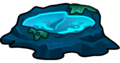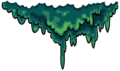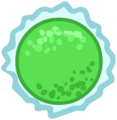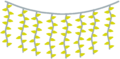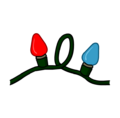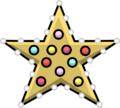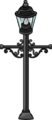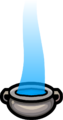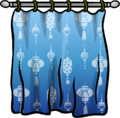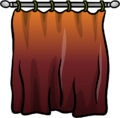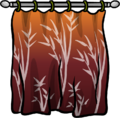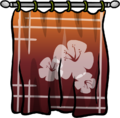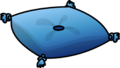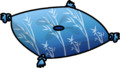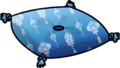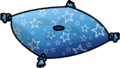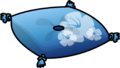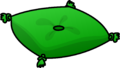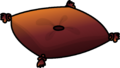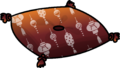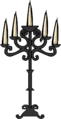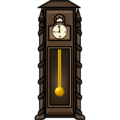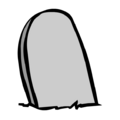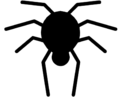Welcome to the Club Penguin Wiki! Log in or Create an account to join the community!
January 2012 Furniture Catalog: Difference between revisions
Jump to navigation
Jump to search
imported>Hat Pop No edit summary |
imported>LisuredBot new catalogue layout |
||
| Line 7: | Line 7: | ||
{{Succession box|December 2011 Better Igloos|February 2012 Furniture Catalog}} | {{Succession box|December 2011 Better Igloos|February 2012 Furniture Catalog}} | ||
==Items== | == Items == | ||
=== New Arrivals === | |||
<gallery> | <gallery> | ||
File:TidalPools.PNG|[[Tidal Pools]] | File:TidalPools.PNG|[[Tidal Pools]] | ||
| Line 28: | Line 26: | ||
File:Umbrella.PNG|[[Beach Umbrella]] | File:Umbrella.PNG|[[Beach Umbrella]] | ||
</gallery> | </gallery> | ||
=== December 2011-January 2012 furniture === | |||
<gallery> | <gallery> | ||
File:GingerbreadChair.PNG|[[Gingerbread Chair]] | File:GingerbreadChair.PNG|[[Gingerbread Chair]] | ||
| Line 63: | Line 58: | ||
File:Holiday_Tree.PNG|[[Holiday Tree]] | File:Holiday_Tree.PNG|[[Holiday Tree]] | ||
</gallery> | </gallery> | ||
=== November 2011-December 2011 furniture === | |||
<gallery> | <gallery> | ||
File:NinjaGate.PNG|[[Ninja Gate]] | File:NinjaGate.PNG|[[Ninja Gate]] | ||
| Line 94: | Line 86: | ||
File:Burgundy_Chair.PNG|[[Burgundy Chair]] | File:Burgundy_Chair.PNG|[[Burgundy Chair]] | ||
</gallery> | </gallery> | ||
=== Create Your Furniture === | |||
<gallery> | <gallery> | ||
File:Furniture1150.PNG|[[Custom Furniture|Blue couch]] | File:Furniture1150.PNG|[[Custom Furniture|Blue couch]] | ||
| Line 146: | Line 135: | ||
File:Furniture1195.PNG|[[Custom Furniture|Orange pillow with flowers]] | File:Furniture1195.PNG|[[Custom Furniture|Orange pillow with flowers]] | ||
</gallery> | </gallery> | ||
=== Clearance === | |||
<gallery> | <gallery> | ||
File:TrickOrTreats.PNG|[[Trick-or-Treats]] | File:TrickOrTreats.PNG|[[Trick-or-Treats]] | ||
| Line 182: | Line 168: | ||
File:IronGate.png|[[Iron Gate]] | File:IronGate.png|[[Iron Gate]] | ||
</gallery> | </gallery> | ||
==Secret items== | == Secret items == | ||
===New Arrivals=== | === New Arrivals === | ||
*Click on the ''Treasure Chestlock'' | * Click on the ''Treasure Chestlock'' → [[Ancient Archway]] | ||
*Click on the ''Barbecue'' | * Click on the ''Barbecue'' → [[Bamboo Torch]] | ||
===December 2011-January 2012 furniture=== | === December 2011-January 2012 furniture === | ||
*Click on the ''Gingerbread Man'' | * Click on the ''Gingerbread Man'' → [[Candy Cane (furniture)|Candy Cane]] | ||
*Click on the word ''Swirly'' | * Click on the word ''Swirly'' → [[Log Bench]] | ||
*Click on the ''Gumdrop Tree'' | * Click on the ''Gumdrop Tree'' → [[Log Chair]] | ||
*Click on the ''Icing Decorations'' | * Click on the ''Icing Decorations'' → [[Icicle Lights]] | ||
*Click on the top of the ''Cozy Fireplace'' | * Click on the top of the ''Cozy Fireplace'' → [[Holiday Lights]] | ||
*Click on the ''Donation Station'' | * Click on the ''Donation Station'' → [[Log Drawers]] | ||
*Click on the word ''Holiday'' | * Click on the word ''Holiday'' → [[Holiday Tree Decoration]] | ||
*Click on the ''coin'' next to the ''Stockings'' | * Click on the ''coin'' next to the ''Stockings'' → [[Presents (ID 656)|Presents]] | ||
*Click on the hat of the ''Top Hat Snowman'' | * Click on the hat of the ''Top Hat Snowman'' → [[Wooden Reindeer]] | ||
*Click on the top of the ''mountain'' | * Click on the top of the ''mountain'' → [[Holiday Tree]] | ||
*Click on the hat of the ''Orange Scarf Snowman'' | * Click on the hat of the ''Orange Scarf Snowman'' → [[Leaning Tree]] | ||
*Click on the bird on the ''Santa Hat Snowman'' | * Click on the bird on the ''Santa Hat Snowman'' → [[Lamp Post (ID 654)|Lamp Post]] | ||
===November 2011-December 2011 furniture=== | === November 2011-December 2011 furniture === | ||
*Click on the ''Brown Penguin'' | * Click on the ''Brown Penguin'' → [[Ninja Cauldron]] | ||
*Click on the word ''Ninja'' | * Click on the word ''Ninja'' → [[Training Dummy]] | ||
*Click on the ''|'' after Clearance | * Click on the ''|'' after Clearance → [[Modern Chair]] | ||
*Click on the ''Yellow Paper Lantern'' | * Click on the ''Yellow Paper Lantern'' → [[Modern Couch]] | ||
*Click on the ''Window'' | * Click on the ''Window'' → [[Wall Clock]] | ||
*Click on the ''Scoop Chair'' | * Click on the ''Scoop Chair'' → [[Green Birdhouse]] | ||
*Click on the ''Burgundy Bookshelf'' | * Click on the ''Burgundy Bookshelf'' → [[Blue Birdhouse]] | ||
===Clearance=== | === Clearance === | ||
*Click on the ''Red Candy Sucker'' in the Trick-or-Treats | * Click on the ''Red Candy Sucker'' in the Trick-or-Treats → [[Terrifying Tissue Ghost]] | ||
*Click on ''230'' below the ''Swamp Slime'' | * Click on ''230'' below the ''Swamp Slime'' → [[Control Terminal]] | ||
*Click on the word ''Bats'' | * Click on the word ''Bats'' → [[Iron Chandelier]] | ||
*Click on the ''Wall Pumpkin'' | * Click on the ''Wall Pumpkin'' → [[Cauldron]] | ||
*Click on the ''Wall Ghost'' | * Click on the ''Wall Ghost'' → [[Plasma Ball]] | ||
*Click on the word ''Spooky'' | * Click on the word ''Spooky'' → [[Laboratory Desk]] | ||
*Click on the ''The Laughing Lantern'' | * Click on the ''The Laughing Lantern'' → [[Perched Puffle Statue]] | ||
*Click on the ''The Glowing Grin'' | * Click on the ''The Glowing Grin'' → [[Candelabra]] | ||
*Click on the ''Stone Wall'' | * Click on the ''Stone Wall'' → [[Crystal Ball]] | ||
*Click on the ''Antique Clock'' | * Click on the ''Antique Clock'' → [[Torn Carpet]] | ||
*Click on the ''Jack-O-Lights'' | * Click on the ''Jack-O-Lights'' → [[Tombstone]] | ||
*Click on the right window of the ''Haunted Mansion Cut-Out'' | * Click on the right window of the ''Haunted Mansion Cut-Out'' → [[Pile O' Goo]] | ||
*Click on the door of the ''Haunted Mansion Cut-Out'' | * Click on the door of the ''Haunted Mansion Cut-Out'' → [[Spider Web]] | ||
==SWF== | == SWF == | ||
* | * [[archives:Media:JanFeb2012Furniture.swf|January 2012 Furniture Catalog]] | ||
{{Furniture Catalog}} | {{Furniture Catalog}} | ||
Latest revision as of 00:05, 16 August 2015
| Archived This article is about something that was for a period of time, or is no longer, in Club Penguin. |

← December 2011 Better Igloos | January 2012 Furniture Catalog | February 2012 Furniture Catalog →
Items
New Arrivals
-
Ancient Archway
Secret item -
Bamboo Torch
Secret item
December 2011-January 2012 furniture
-
Candy Cane
Secret item -
Log Bench
Secret item -
Log Chair
Secret item -
Icicle Lights
Secret item -
Presents
Secret item -
Log Drawers
Secret item -
Holiday Tree Decoration
Secret item -
Leaning Tree
Secret item -
Lamp Post
Secret item
November 2011-December 2011 furniture
-
Ninja Cauldron
Secret item -
Training Dummy
Secret item -
Modern Chair
Secret item -
Modern Couch
Secret item -
Wall Clock
Secret item -
Green Birdhouse
Secret item -
Blue Birdhouse
Secret item
Create Your Furniture
Clearance
-
Terrifying Tissue Ghost
Secret item -
Control Terminal
Secret item -
Iron Chandelier
Secret item -
Cauldron
Secret item -
Plasma Ball
Secret item -
Laboratory Desk
Secret item -
Perched Puffle Statue
Secret item -
Candelabra
Secret item -
Crystal Ball
Secret item -
Torn Carpet
Secret item -
Tombstone
Secret item -
Spider Web
Secret item -
Pile O' Goo
Secret item
Secret items
New Arrivals
- Click on the Treasure Chestlock → Ancient Archway
- Click on the Barbecue → Bamboo Torch
December 2011-January 2012 furniture
- Click on the Gingerbread Man → Candy Cane
- Click on the word Swirly → Log Bench
- Click on the Gumdrop Tree → Log Chair
- Click on the Icing Decorations → Icicle Lights
- Click on the top of the Cozy Fireplace → Holiday Lights
- Click on the Donation Station → Log Drawers
- Click on the word Holiday → Holiday Tree Decoration
- Click on the coin next to the Stockings → Presents
- Click on the hat of the Top Hat Snowman → Wooden Reindeer
- Click on the top of the mountain → Holiday Tree
- Click on the hat of the Orange Scarf Snowman → Leaning Tree
- Click on the bird on the Santa Hat Snowman → Lamp Post
November 2011-December 2011 furniture
- Click on the Brown Penguin → Ninja Cauldron
- Click on the word Ninja → Training Dummy
- Click on the | after Clearance → Modern Chair
- Click on the Yellow Paper Lantern → Modern Couch
- Click on the Window → Wall Clock
- Click on the Scoop Chair → Green Birdhouse
- Click on the Burgundy Bookshelf → Blue Birdhouse
Clearance
- Click on the Red Candy Sucker in the Trick-or-Treats → Terrifying Tissue Ghost
- Click on 230 below the Swamp Slime → Control Terminal
- Click on the word Bats → Iron Chandelier
- Click on the Wall Pumpkin → Cauldron
- Click on the Wall Ghost → Plasma Ball
- Click on the word Spooky → Laboratory Desk
- Click on the The Laughing Lantern → Perched Puffle Statue
- Click on the The Glowing Grin → Candelabra
- Click on the Stone Wall → Crystal Ball
- Click on the Antique Clock → Torn Carpet
- Click on the Jack-O-Lights → Tombstone
- Click on the right window of the Haunted Mansion Cut-Out → Pile O' Goo
- Click on the door of the Haunted Mansion Cut-Out → Spider Web
SWF
| |||||||||||||||||||||||||||||||||||||