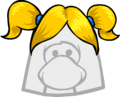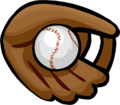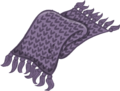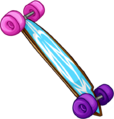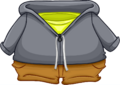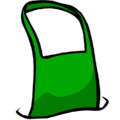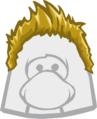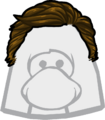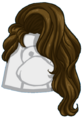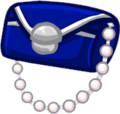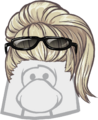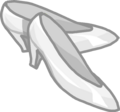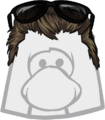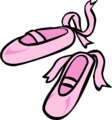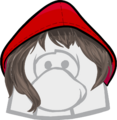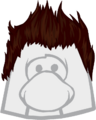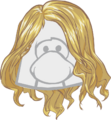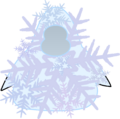Welcome to the Club Penguin Wiki! Log in or Create an account to join the community!
February 2013 Penguin Style: Difference between revisions
Jump to navigation
Jump to search
imported>Wboys14 |
imported>LisuredBot new catalogue layout |
||
| (One intermediate revision by the same user not shown) | |||
| Line 3: | Line 3: | ||
<center>The February 2013 ''[[Penguin Style]]'' catalog was released on January 31, 2013 and it was available until March 6, 2013.</center> | <center>The February 2013 ''[[Penguin Style]]'' catalog was released on January 31, 2013 and it was available until March 6, 2013.</center> | ||
__NOTOC__ | __NOTOC__ | ||
==Cover== | |||
== Cover == | |||
[[File:PenguinStyleFeb2013.PNG|center|250px]] | [[File:PenguinStyleFeb2013.PNG|center|250px]] | ||
==Items== | |||
< | == Items == | ||
=== Colors === | |||
<gallery widths="60" heights="60"> | |||
File:BlueClothingIcon.PNG|[[Blue]] | File:BlueClothingIcon.PNG|[[Blue]] | ||
File:GreenClothingIcon.png|[[Green]] | File:GreenClothingIcon.png|[[Green]] | ||
| Line 26: | Line 26: | ||
File:ArcticWhiteClothingIcon.png|[[Arctic White]] | File:ArcticWhiteClothingIcon.png|[[Arctic White]] | ||
</gallery> | </gallery> | ||
=== Backgrounds === | |||
<gallery> | <gallery> | ||
File:StudioLot.PNG|[[Studio Lot background|Studio Lot]] | File:StudioLot.PNG|[[Studio Lot background|Studio Lot]] | ||
| Line 41: | Line 38: | ||
File:IceBackground.png|[[Ice Background]] | File:IceBackground.png|[[Ice Background]] | ||
</gallery> | </gallery> | ||
=== Items for everyone === | |||
<gallery> | <gallery> | ||
File:Star T-Shirt.png|[[Star T-Shirt]] | File:Star T-Shirt.png|[[Star T-Shirt]] | ||
| Line 55: | Line 49: | ||
File:BaseballGlove.png|[[Baseball Glove]] | File:BaseballGlove.png|[[Baseball Glove]] | ||
</gallery> | </gallery> | ||
=== Member clothes === | |||
<gallery> | <gallery> | ||
File:TheRightDirection.PNG|[[The Right Direction]] | File:TheRightDirection.PNG|[[The Right Direction]] | ||
| Line 121: | Line 112: | ||
File:BlueVikingHelmet.png|[[Blue Viking Helmet]]<br>'''Secret item''' | File:BlueVikingHelmet.png|[[Blue Viking Helmet]]<br>'''Secret item''' | ||
</gallery> | </gallery> | ||
=== "Build your own Hoodie" items === | |||
<gallery> | <gallery> | ||
File:Clothing4500.PNG|[[Custom Hoodie|Black Hoodie with white dots]] | File:Clothing4500.PNG|[[Custom Hoodie|Black Hoodie with white dots]] | ||
| Line 153: | Line 141: | ||
File:Clothing4604.PNG|[[Custom Hoodie|Red Hoodie with Black Puffle in fire]] | File:Clothing4604.PNG|[[Custom Hoodie|Red Hoodie with Black Puffle in fire]] | ||
</gallery> | </gallery> | ||
=== "LAST CHANCE!" items === | |||
<gallery> | <gallery> | ||
File:TheNutcrackerNew.PNG|[[The Nutcracker]] | File:TheNutcrackerNew.PNG|[[The Nutcracker]] | ||
| Line 185: | Line 170: | ||
File:SnowflakeCostume.png|[[Snowflake Costume]] | File:SnowflakeCostume.png|[[Snowflake Costume]] | ||
</gallery> | </gallery> | ||
=== Flags === | |||
< | <gallery widths="60" heights="60"> | ||
File:Argentina flag.png|[[Argentina flag|Argentina]] | File:Argentina flag.png|[[Argentina flag|Argentina]] | ||
File:Australia.png|[[Australia flag|Australia]] | File:Australia.png|[[Australia flag|Australia]] | ||
| Line 242: | Line 224: | ||
File:VenezuelaFlag.png|[[Venezuela flag|Venezuela]] | File:VenezuelaFlag.png|[[Venezuela flag|Venezuela]] | ||
</gallery> | </gallery> | ||
==Secret items== | == Secret items == | ||
===New Arrivals=== | === New Arrivals === | ||
*Click on brown penguin's ''Hipster Hightops'' | * Click on brown penguin's ''Hipster Hightops'' → [[Black Shoulder Bag]] | ||
*Click on star next to the ''Jazzy Gray Shirt'' | * Click on star next to the ''Jazzy Gray Shirt'' → [[Classy T-Shirt]] | ||
===Build your own hoodie!=== | |||
*Click the paintbrush that the penguin is holding | === Build your own hoodie! === | ||
:*Repeat the steps to get the Viking Helmet 3 times (so you'll find the Blue Viking Helmet on the fourth time) | * Click the paintbrush that the penguin is holding → [[Viking Helmet]] | ||
:* Repeat the steps to get the Viking Helmet 3 times (so you'll find the Blue Viking Helmet on the fourth time) → [[Blue Viking Helmet]] | |||
===January 2013 clothing=== | === January 2013 clothing === | ||
*Click the tree that is in the left-side of the big tree from the middle | * Click the tree that is in the left-side of the big tree from the middle → [[The Sea Breeze]] | ||
*Click the snowflake on the ''Jet Stilettos'' | * Click the snowflake on the ''Jet Stilettos'' → [[Silver Stilettos]] | ||
*Click the left-sided flipper of the penguin with the ''Green Overshirt'' | * Click the left-sided flipper of the penguin with the ''Green Overshirt'' → [[Squiggle Shoes]] | ||
*Click the face on the ''Creepy Cutie T-Shirt'' | * Click the face on the ''Creepy Cutie T-Shirt'' → [[Cozy Orange Scarf]] | ||
==Sneak Peeks== | === Clearance clothing === | ||
* Click the third tree → [[Tree Costume]] | |||
* Click the doorknob → [[Bunny Slippers]] | |||
== Sneak Peeks == | |||
<gallery> | <gallery> | ||
File:SneakPeekFeb13PenguinStyle.PNG|An English version of the cover. | File:SneakPeekFeb13PenguinStyle.PNG|An English version of the cover. | ||
| Line 269: | Line 251: | ||
</gallery> | </gallery> | ||
==SWF== | == SWF == | ||
* | * [[archives:Media:Feb2013Clothing.swf|February 2013 Penguin Style catalog]] | ||
{{Penguin Style}} | {{Penguin Style}} | ||
[[Category:Penguin Style]] | [[Category:Penguin Style]] | ||
[[pt:Estilo Pinguim Fevereiro 2013]] | [[pt:Estilo Pinguim Fevereiro 2013]] | ||
Latest revision as of 23:43, 15 August 2015
| Archived This article is about something that was for a period of time, or is no longer, in Club Penguin. |
← January 2013 Penguin Style | February 2013 Penguin Style | March 2013 Penguin Style →
Cover

Items
Colors
Backgrounds
Items for everyone
Member clothes
-
Black Shoulder Bag
Secret item -
Coffee Apron
"Barista at Work" item -
Classy T-Shirt
Secret item -
The Sea Breeze
Secret item -
Silver Stilettos
Secret item -
Squiggle Shoes
Secret item -
Cozy Orange Scarf
Secret item -
Viking Helmet
Secret item -
Blue Viking Helmet
Secret item
"Build your own Hoodie" items
"LAST CHANCE!" items
-
Tree Costume
Secret item -
Bunny Slippers
Secret item
Flags
Secret items
New Arrivals
- Click on brown penguin's Hipster Hightops → Black Shoulder Bag
- Click on star next to the Jazzy Gray Shirt → Classy T-Shirt
Build your own hoodie!
- Click the paintbrush that the penguin is holding → Viking Helmet
- Repeat the steps to get the Viking Helmet 3 times (so you'll find the Blue Viking Helmet on the fourth time) → Blue Viking Helmet
January 2013 clothing
- Click the tree that is in the left-side of the big tree from the middle → The Sea Breeze
- Click the snowflake on the Jet Stilettos → Silver Stilettos
- Click the left-sided flipper of the penguin with the Green Overshirt → Squiggle Shoes
- Click the face on the Creepy Cutie T-Shirt → Cozy Orange Scarf
Clearance clothing
- Click the third tree → Tree Costume
- Click the doorknob → Bunny Slippers
Sneak Peeks
-
An English version of the cover.
-
A German version of the cover.
-
A sneak peek featuring the new longboard items.
SWF
| ||||||||||||||||||||||||||||||||||||||||||||